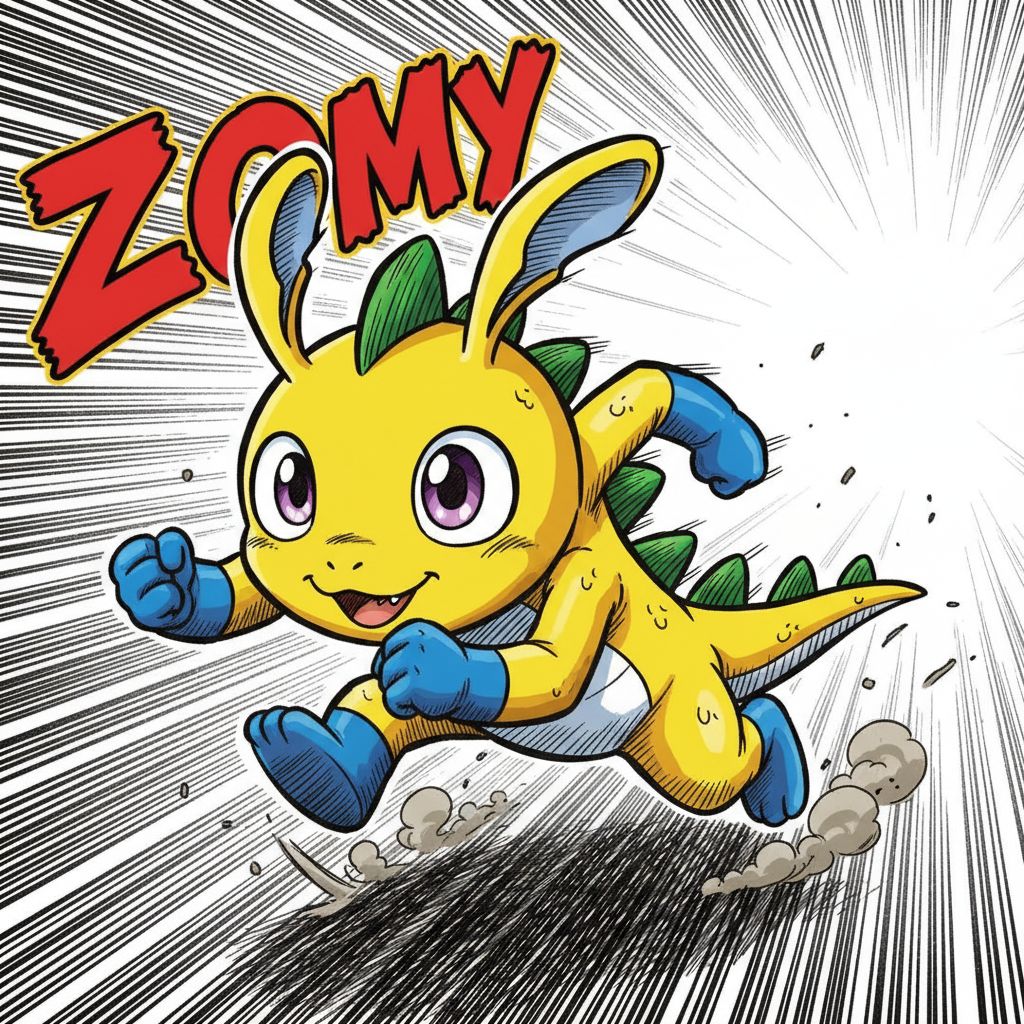9 Must-Try Nano Banana AI Prompts for 1bitai: 3D Figures, Ghibli, Game UI & More
1bitai Image Editor, powered by Google Gemini 2.5 Flash, delivers Nano Banana-level speed and photorealistic magic. Copy-paste the nine prompts below to turn any photo into collectible 3D figures, cozy Ghibli scenes, immersive game screenshots and other viral-ready art—no editing skills required.
Each prompt is tested, trending and ready to drop straight into the prompt box.
1. 3D Action Figure
Transform a portrait into a 1/7-scale collectible on a desk with ZBrush on the monitor and BANDAI-style packaging nearby.
Prompt: create a 1/7 scale commercialized figure of the character in the illustration, in a realistic style and environment. Place the figure on a computer desk, using a circular transparent acrylic base without any text. On the computer screen, display the ZBrush modeling process of the figure. Next to the computer screen, place a BANDAI-style toy packaging box printed with the original artwork.

2. Chibi Knitted Doll
Crocheted yarn doll cradled in hands—warm indoor lighting, shallow depth of field, artisan vibe.
Prompt: A close-up, professionally composed photograph showcasing a hand-crocheted yarn doll gently cradled by two hands. The doll has a rounded shape, featuring the cute chibi image of the [upload image] character, with vivid contrasting colors and rich details. The hands holding the doll are natural and gentle, with clearly visible finger postures, and natural skin texture and light/shadow transitions, conveying a warm and realistic touch. The background is slightly blurred, depicting an indoor environment with a warm wooden tabletop and natural light streaming in from a window, creating a comfortable and intimate atmosphere.

3. Character Capsule
Tiny gashapon diorama held between fingers—custom pose, themed base, cinematic lighting.
Prompt: A detailed, transparent gashapon capsule diorama, held between fingers, featuring [NAME] in their [ICONIC POSE / STYLE]. Inside: [short description of figure’s look, clothing, and accessories], with background elements such as [relevant setting]. Lighting should be dramatic and cinematic, matching their theme. The capsule has a transparent top and a colored base [choose color], decorated with [related motifs]. The base is labeled with [NAME or NICKNAME] in a matching font style. The design should look like a miniature collectible, with photorealistic detail and soft bokeh.

4. Character Plush Toy
Soft plush with oversized head, visible stitching, neutral backdrop—perfect for merch mock-ups.
Prompt: A soft, high-quality plush toy of [CHARACTER], with an oversized head, small body, and stubby limbs. Made of fuzzy fabric with visible stitching and embroidered facial features. The plush is shown sitting or standing against a neutral background. The expression is cute or expressive, and it wears simple clothes or iconic accessories if relevant. Lighting is soft and even, with a realistic, collectible plush look. Centered, full-body view.

5. iPhone Selfie
Casual night selfie with motion blur, awkward angle, plain aesthetic—looks accidentally taken.
Prompt: Please draw an extremely ordinary and unremarkable iPhone selfie, with no clear subject or sense of composition — just like a random snapshot taken casually. The photo should include slight motion blur, with uneven lighting caused by sunlight or indoor lights resulting in mild overexposure. The angle is awkward, the composition is messy, and the overall aesthetic is deliberately plain — as if it was accidentally taken while pulling the phone out of a pocket. The subjects are [Names], taken at night, next to the [Location].

6. Chibi Emoji Sticker Set
Nine poses on vibrant red background—peace sign, crying, hug, sleep, pointing, kiss, etc. 9:16 aspect with white space for easy sticker cut-out.
Prompt: Making a playful peace sign with both hands and winking. Tearful eyes and slightly trembling lips, showing a cute crying expression. Arms wide open in a warm, enthusiastic hug pose. Lying on their side asleep, resting on a tiny pillow with a sweet smile. Pointing forward with confidence, surrounded by shining visual effects. Blowing a kiss, with heart symbols floating around. Maintain the chibi aesthetic. Exaggerated, expressive big eyes. Soft facial lines. Background: Vibrant red with star or colorful confetti elements for decoration. Leave some clean white space around each sticker. Aspect ratio: 9:16

7. Funko Pop Figure
Studio-shot 3D render, chibi proportions, pure white backdrop—perfect for collectible mock-ups.
Prompt: Create a detailed 3D render of a chibi Funko Pop figure, strictly based on the provided reference photo. The figure should accurately reflect the person's appearance, hairstyle, attire, and characteristic style from the photo. High detail, studio lighting, photorealistic texture, pure white background.

8. Ghibli Style
Soft palettes, dreamy skies, gentle highlights—turn any photo into a Studio Ghibli frame.
Prompt: Redraw this photo in Ghibli style

9. Game UI Screenshot
Rhythm-dance game HUD—neon floor, waveform bars, combo counters, particle FX. Immersive 3D cartoon look.
Prompt: A vibrant rhythm dance game screenshot featuring the 3D animated character from the reference photo, keeping its unique style, hat, outfit, and confident dance pose. Immersive cinematic lighting with neon pink and purple glow, glossy reflective dance floor shining under spotlights, and dynamic 3D cartoon style. Rhythm game interface with immersive UI: score meter at the top, colorful music waveform animations synced to the beat, stage timer countdown, and floating combo numbers. Highly detailed, game-like atmosphere with energy bars, neon particle effects, and immersive arcade rhythm game HUD elements. Ultra-detailed, cinematic, immersive, 3D animation.

Nine prompts, endless possibilities—tweak names, colors or styles and watch 1bitai Image Editor keep up in real time.
Create Your Next Viral Image Today
Stop scrolling—start creating. With 1bitai Image Editor you get Google Gemini 2.5 Flash speed, photorealistic quality, and zero learning curve.
From 3D figures to full scene makeovers, everything is one prompt away.
🚀 Ready? Copy a prompt, paste it, and watch the magic happen.
1bitai Image Editor
Open Editor Now