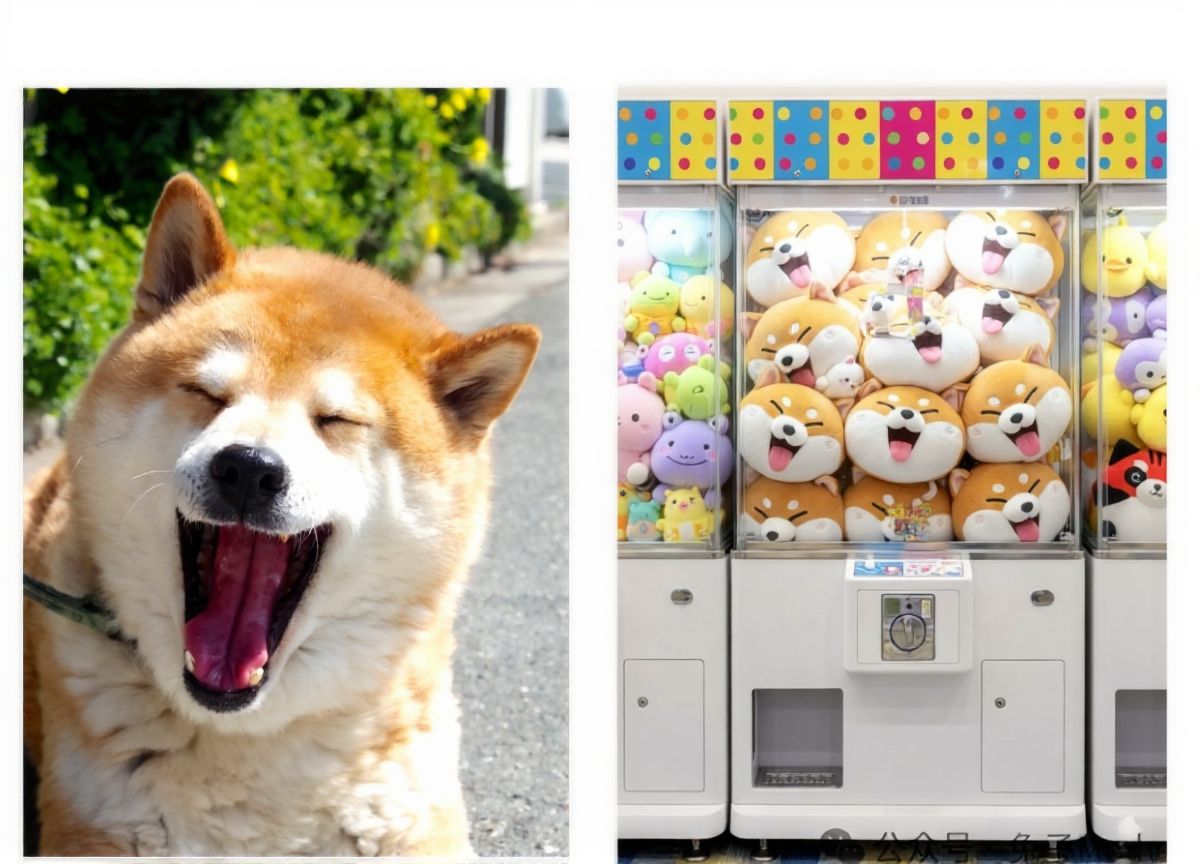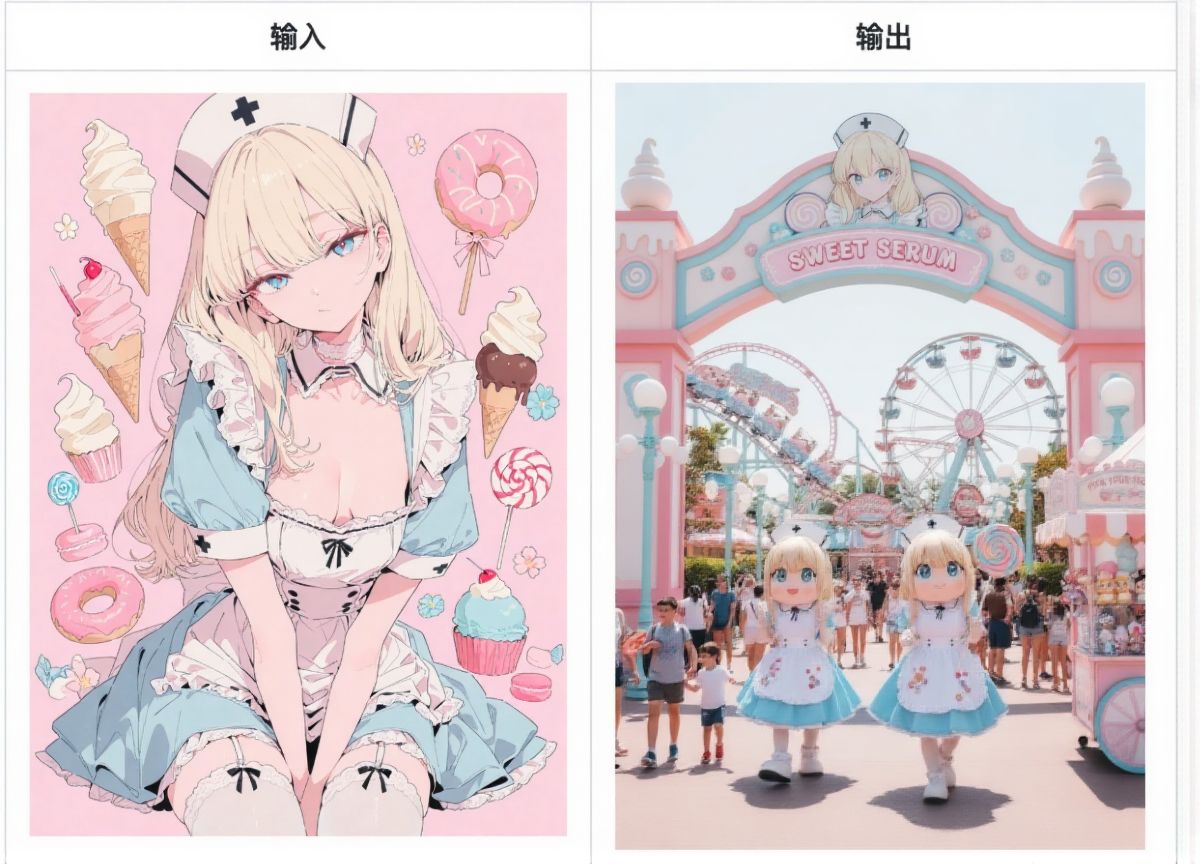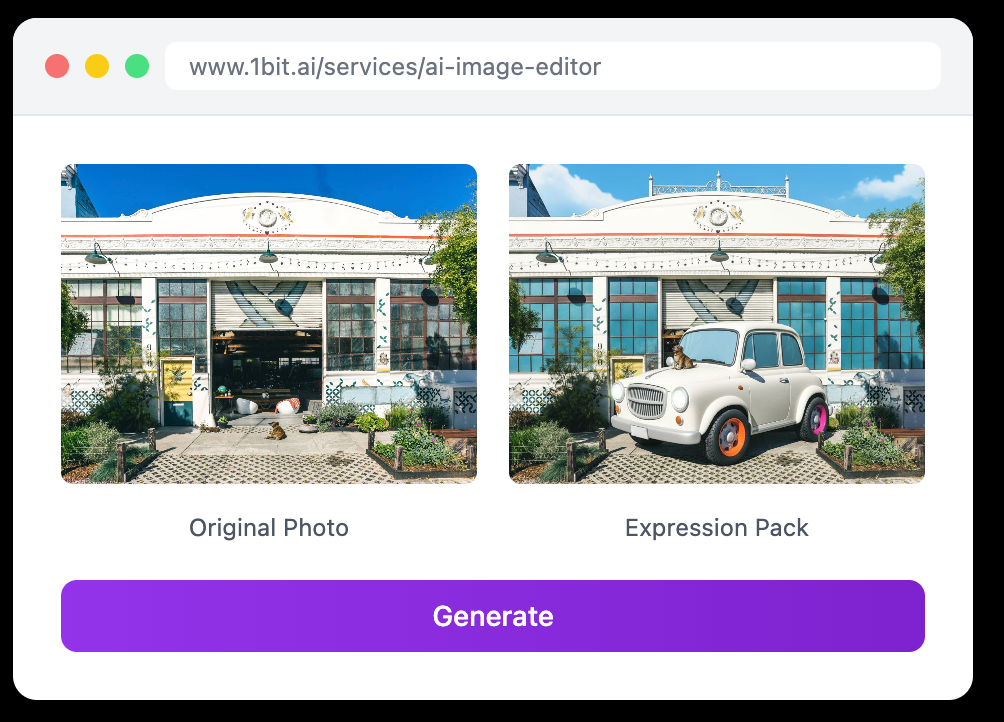Beyond Basic: 7 Advanced AI Prompts That Unlock Cinematic, Commercial, and Narrative Art in the 1bit AI Image Editor
Standard prompts get you standard images. But what if you need a fish-eye perspective, a perfect logo with text, or a subtle, themed interior design? The real power of an AI model is revealed when you master the details.
We've compiled seven expert-level, highly structured prompt formulas—inspired by the best in the AI community—that allow you to control perspective, environment, narrative, and style with surgical precision. Test these powerful prompts directly in the 1bit AI Image Editor!
🔥 Ready for next-level image control? Click to use the 1bit AI Image Editor and start generating:
1bit AI Image Editor
1. Cinematic Perspective: The Fish-Eye Lens
This prompt is for dramatic visual effects, forcing the AI to adopt a unique, distorted camera lens style, perfect for creating unsettling, comedic, or voyeuristic scenes.
Prompt: Ultra-detailed anime illustration using a fish-eye lens peephole perspective, resulting in a circular, distorted image, as if viewing through a door's peephole. Wide-angle distortion effect, curved edges, with dark vignetting around the circular frame. The scene shows two people leaning close to the peephole trying to peek, both with mischievous, playful smiles, with exaggerated perspective that makes features appear larger and warped, their faces close to the peephole lens. The hallway or room interior is warped by the lens effect, with slightly blurred edges, simulating a realistic peephole optical effect. The atmosphere is playful and intriguing. Resolution is 8K.

2. Accurate Text Integration: Typographic Logo Design
A major hurdle in AI has been reliable text. This template focuses the AI on creating a design where the text itself forms the object's shape, ensuring clean, coherent lettering and high-impact branding.
Prompt: Create a textual illustration in the shape of a [OBJECT], where the text itself constitutes the shape— Font Style: bold and vibrant, filling the entire silhouette. The text is naturally arranged along the curves and contours of the object. Color scheme: highly contrasting and theme-appropriate. Background: solid color to highlight the main shape. Style: clean, crisp vector style. High resolution, suitable for poster format.

3. Commercial Product Realism: Claw Machine Setup
Need realistic product mockups? This highly specific prompt is perfect for merchandise, forcing the AI to render soft-texture plush toys inside a commercial-grade, detailed environment (a Japanese game center).
Prompt: Generate an image showcasing the animal simplified and transformed into an anime-style plush toy (material: short pile, soft-touch polyester knit fabric), placed inside a UFO catcher claw machine. Two additional UFO catchers flank the main one, containing plush toys of different animals, distinct from the main image's animal. The scene is set in a bright Japanese arcade. The UFO catcher's top is painted in vibrant colors, and the bottom is white. The background wall area behind the UFO catchers is blurred. The floor is carpeted. The shooting angle is frontal. Crucially, absolutely no text or logos should appear in the image.
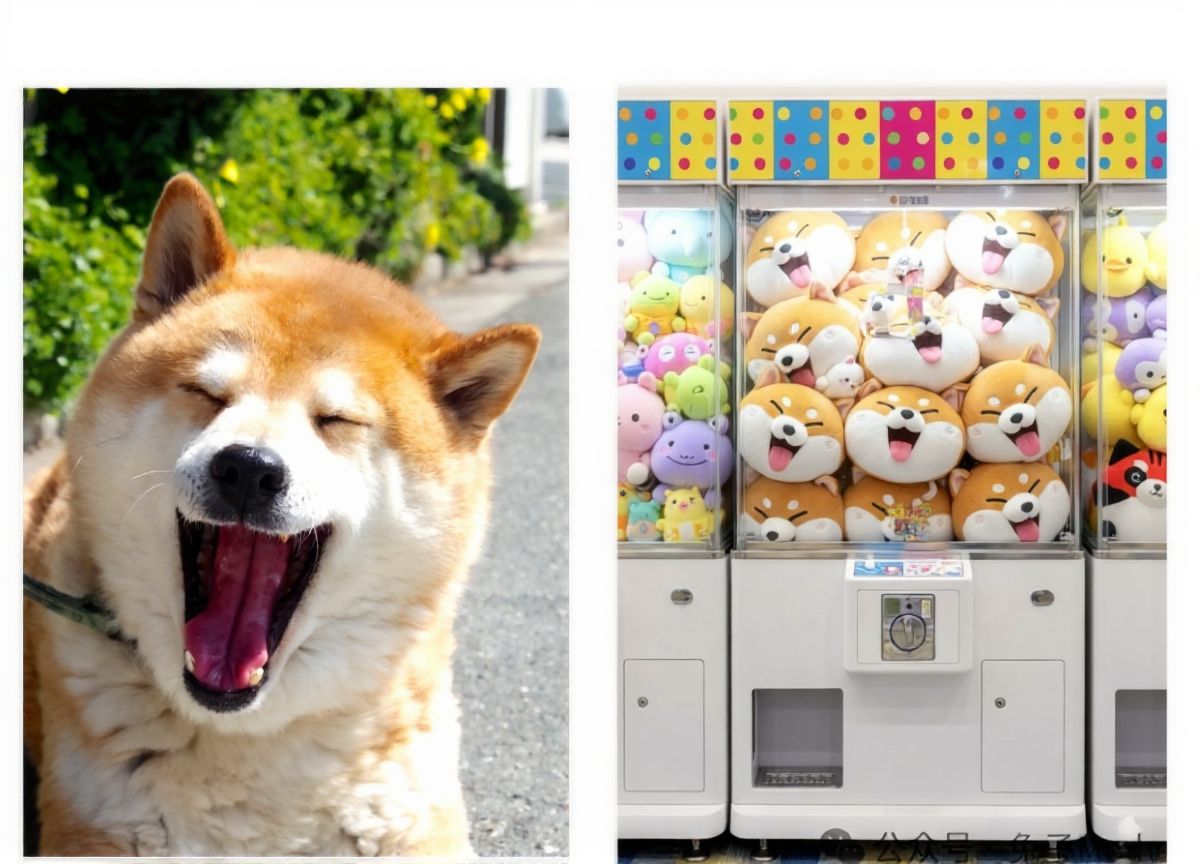
4. Subtle Theme Design: Superhero-Inspired Interiors
Forget cheesy fan posters. This is how you design a sophisticated, high-end room that pays subtle, elegant tribute to a specific theme or character, utilizing material, lighting, and sculptural focus.
Prompt: An ultra-realistic, professional interior design photograph showcasing a modern living room inspired by [SUPERHERO]. The room has clean lines, with a color palette dominated by grey, black, and white, accented by [THEME COLOR] highlights. The main wall features a large, stylized [SUPERHERO] 3D wall sculpture, serving as the visual focal point. The room is detailed with subtle themed elements, such as blueprint-style framed art prints, a floor lamp inspired by a specific element (like a shield or logo), and a side table with a few props (like a stylized helmet). The furniture is modern and minimalist, with a large, comfortable sofa and a low coffee table. Dramatic accent lighting highlights the main wall sculpture, while warm ambient light from windows and fixtures creates a pleasant atmosphere. The overall style is refined and elegant, a subtle homage to the superhero, not an overt fan tribute.

5. Abstract Overlay: Creating Fictional Constellations
This is a fantastic technique for creative projects, blending a realistic, high-detail background with an original character or object that dictates the composition of a fictional star constellation.
Prompt: Create an image of a fictional constellation based on the source image. - The starry night background must be photorealistic, even if the source image is anime/illustration style, it must present a realistic starscape. - Extract the character, animal, or object from the source image and place it transparently over the starry background. In this case, the extracted target should be a single main subject, and only one image should be placed. - The character design, style, and aesthetics of the source image must be faithfully preserved, ignoring the source image background. - Based on the placed subject, create a fictional constellation. The constellation should consist of approximately 5 to 10 stars. - Analyze the pose of the source image and reasonably place the constellation's stars at key positions on the character or object. - The constellation stars must be highly illuminated and connected by glowing lines to form the constellation shape.

6. Style Transformation: Anime to Photorealistic Theme Park
A true test of AI control: taking the stylistic elements of a source image (like a 2D anime) and applying them to a completely different, photorealistic 3D environment (a theme park). Focus on color, design, and realistic proportioning.
Prompt: Generate a photorealistic theme park image based on the source image. The theme park and the people within must be rendered in an extremely realistic style. Daytime, sunny. The color scheme and design are extracted from the source image and applied to the colors and design of various facilities. Elements placed in the image include: vehicles and buildings designed based on the source image, moderately exaggerated mascot costumes based on the source image, and signage featuring the source image. Mascot costume design should use the source image as an element but be moderately deformed for a photorealistic effect. The size of people and mascot costumes must be reasonable and conform to actual proportions. Even if the source image is anime style, the final generated image must be a photorealistic theme park. Strictly adhere to these rules.
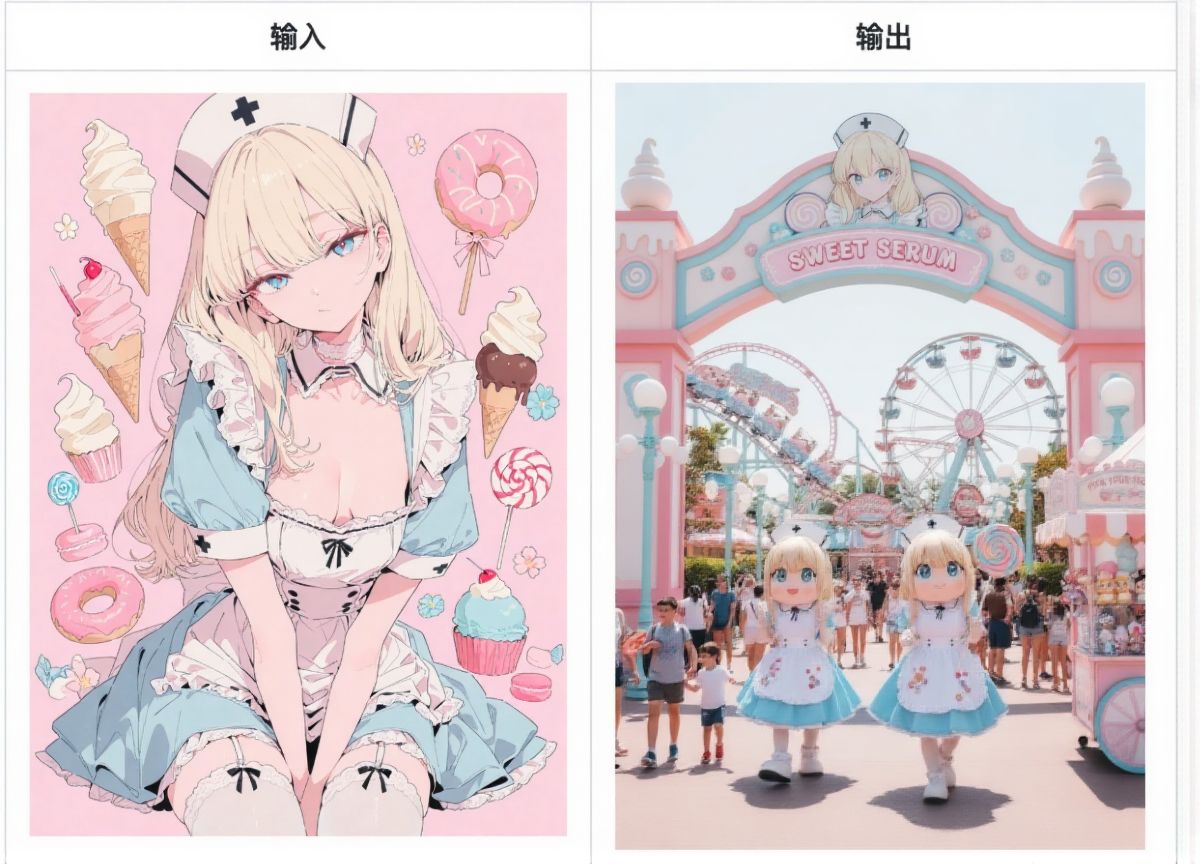
7. Contextual Adaptation: Source Image to Movie Poster
This prompt is for generating high-concept media, telling the AI to use a source image's mood to determine a genre and seamlessly integrate the resulting poster into a photorealistic urban environment.
Prompt: Use the source image to create a movie poster. The movie genre will be determined by the atmosphere of the source image. Regardless of whether the source image is animated or live-action, the style and character design of the source image will be preserved as perfectly as possible. However, the pose and expression may be adjusted based on the poster design. Additionally, other characters and objects may be added. The final generated image will have photorealistic quality. The poster design, however, will be based on the source image. The scene of the poster pasted in a Japanese subway station underpass will be reproduced with a realistic image, with people passing through the underpass added. The poster's reflection angle is adjusted to make it look more realistic.

Ready to Put These Prompts to the Test?
The 1bit AI Image Editor is the perfect platform to experiment with these advanced techniques. You get a powerful, cutting-edge AI generation model without the complexity of traditional creative software.
Why use the 1bit AI Image Editor?
- Ultimate Control: Our editor is tuned to follow highly detailed, structured prompts like the ones above.
- No Jargon Setup: Jump straight into creation—no confusing settings or parameters required.
- Fast, High-Quality Output: Generate complex, professional-grade images quickly and consistently.
🚀 Start generating stunning, customized images today!
Visit the 1bit AI Image Editor now:
1bit AI Image Editor