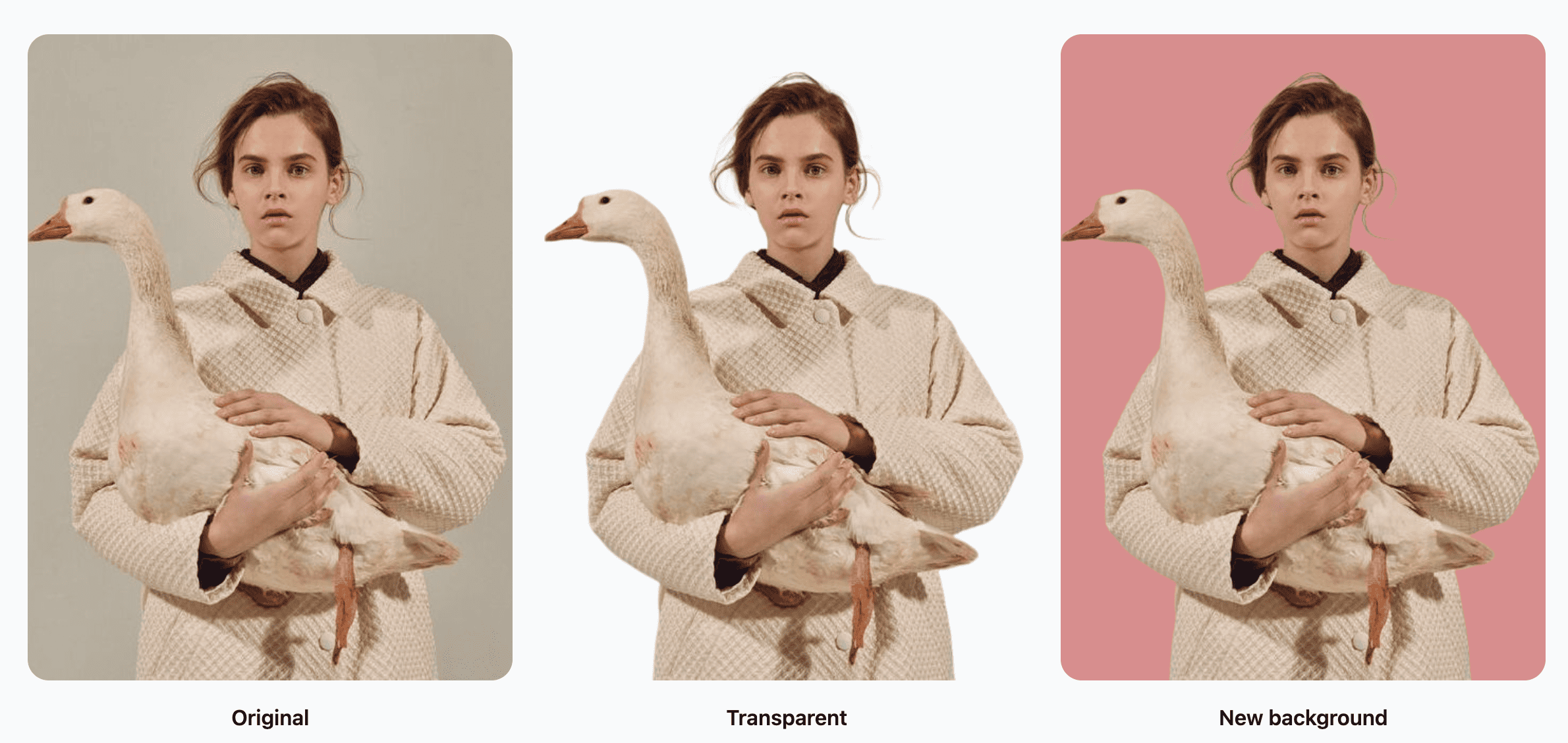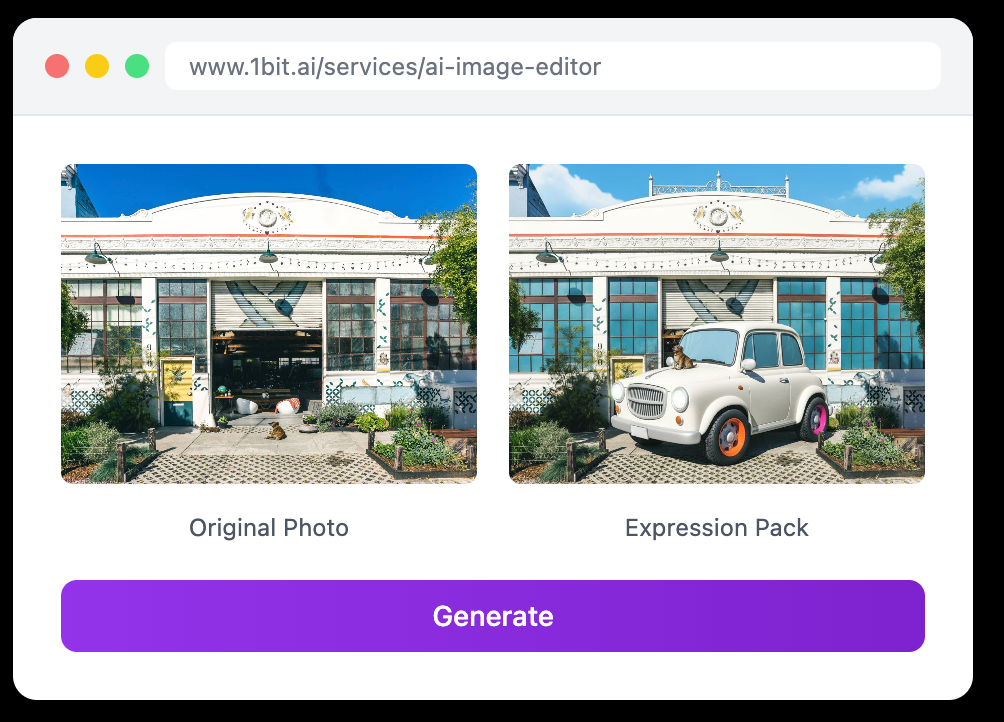Complete Guide to AI Background Removal in 2025: How to Remove Image Backgrounds in 5 Seconds with AI Technology
In the digital age, image processing needs are growing rapidly, and AI background removal technology has become an essential skill for content creators, e-commerce sellers, and designers. With the continuous development of AI photo editor tools, we can now complete complex image processing tasks in just a few seconds. This comprehensive guide will detail how to use the latest AI background remover tools, especially 1bit.ai, to help you easily master background removal techniques.
Introduction to AI Background Removal Technology and Development History
Technical Background
AI background removal technology is an image processing method based on deep learning and computer vision algorithms. Compared to traditional manual image masking methods, AI technology can automatically identify foreground and background in images, achieving precise separation.
Development Timeline
- Pre-2018: Primarily manual tools in professional software like Photoshop
- 2018-2020: Initial AI algorithms applied, but accuracy was limited
- 2021-2023: Deep learning technology matured, numerous AI photo editor tools emerged
- 2024-2025: New generation tools like 1bit.ai achieve second-level processing with over 95% accuracy
Technical Principles
Modern AI background remover tools primarily use:
- Deep Convolutional Neural Networks (CNN)
- Semantic segmentation algorithms
- Edge detection and optimization
- Real-time image processing technology
Why Choose AI Background Removal Over Traditional Methods
Limitations of Traditional Methods
- High time cost: Manual image masking takes hours or even days
- High skill requirements: Requires proficiency in Photoshop and other software
- Unstable results: Manual processing often produces unnatural edges
- Difficult mass processing: Cannot handle large volumes of images efficiently
Advantages of AI Background Removal
- Fast speed: Remove image backgrounds in 5 seconds is now reality
- Simple operation: No professional skills required, works on mobile devices
- Precise results: AI algorithms achieve over 95% accuracy
- Cost-effective: No need to purchase expensive professional software
Detailed Steps for Using 1bit.ai Background Removal Tool
Tool Introduction
1bit.ai is one of the most advanced AI background remover tools available, supporting multiple image formats with fast processing speed and high quality, making it the top choice for content creators.
Usage Steps
Step 1: Access 1bit.ai Platform
- Open your browser and visit 1bit.ai
- Click on the "Background Removal" function module
- Select your desired processing mode
Step 2: Upload Images
- Click the "Select Image" button
- Supports multiple formats: JPG, PNG, WebP, etc.
- Maximum file size: 10MB
Step 3: AI Smart Processing
- System automatically identifies the main subject in the image
- Uses advanced AI background remover algorithms
- Real-time processing progress display
- Usually completes processing within 5 seconds
Step 4: Preview and Download
- Preview results with clear edge details
- Use manual fine-tuning if adjustments are needed
- Download transparent background PNG format images
- Support custom output sizes
Advanced Features
- API Integration: Support for third-party application integration
- Custom Backgrounds: Automatic replacement with specified background colors
- High-Quality Output: Professional-grade image processing results
Application Techniques for Different Scenarios
Portrait Photography Background Removal
Key Tips
- Lighting requirements: Ensure even facial lighting
- Shooting angle: Front-facing shots work best
- Clothing contrast: Create clear contrast with background
Best Practices
- Avoid complex backgrounds and obstructions
- Keep the subject fully within the frame
- Use high-quality original images (at least 800x600 pixels)
Common Issue Solutions
- Hair strand processing: 1bit.ai accurately identifies fine hair strands
- Clothing edges: Supports semi-transparent material processing
- Shadow preservation: Intelligently preserves natural shadow effects
E-commerce Product Background Removal
Product Type Optimization
- Clothing items: Pay attention to folds and material representation
- Electronics: Precise handling of metal reflections
- Food items: High color fidelity preservation
E-commerce Requirements
- Unified pure white background (#FFFFFF)
- Maintain product proportions and clarity
- Meet platform size requirements (recommended 1000x1000 pixels)
ID Photo Background Removal and Replacement
Processing Workflow
- Use high-quality original images
- Accurately identify face contours
- Preserve necessary details (glasses, accessories, etc.)
Background Replacement Recommendations
- Standard ID photos: Blue background (#4A90E2)
- Passport photos: White background
- Resume photos: Professional gray background
Common Problem Solutions
Q1: What if AI processing fails?
Solutions:
- Check image quality and format
- Try reducing image resolution
- Use manual adjustment tools
- Contact 1bit.ai customer support
Q2: How to optimize unnatural edge processing?
Optimization tips:
- Adjust edge feathering values
- Use refinement tools for complex edges
- Avoid semi-transparent object mixed processing
- Process complex scenes step by step
Q3: How to ensure image processing quality?
Quality assurance measures:
- Use high-resolution original images
- Avoid over-compression
- Maintain sufficient contrast
- Regularly check processing results
Comparison with Remove.bg and Other Competitors
1bit.ai vs Remove.bg
| Feature Comparison | 1bit.ai | Remove.bg |
|---|---|---|
| Processing Speed | 5 seconds | 10-15 seconds |
| Free Credits | 500 credits | 50 per month |
| API Support | ✅ Complete | ✅ Basic |
| Image Quality | ⭐⭐⭐⭐⭐ | ⭐⭐⭐⭐ |
| User Interface | Clean & Intuitive | Relatively Complex |
| Mobile Support | ✅ Optimized | ⚠️ Basic |
Advantage Analysis
Unique advantages of 1bit.ai:
- Faster processing: Average processing time is only 1/3 of competitors
- Higher quality: More natural and precise edge processing
- More free credits: 500 credits for new users, meeting basic personal needs
- Rich features: Supports more customization options
Scenario-based Selection
- Individual users: Recommend 1bit.ai, sufficient free credits
- Small businesses: Choose 1bit.ai, better cost-effectiveness
- Large enterprises: Consider 1bit.ai Enterprise version, more comprehensive features
- Developers: 1bit.ai's API documentation is more complete
2025 AI Background Removal Technology Development Trends
Technology Development Trends
1. Continuous Processing Speed Improvement
- Expected processing speed improvement to 2-3 seconds in 2025
- Real-time processing capabilities will be significantly enhanced
- Mobile experience will approach desktop-level quality
2. Continuous Accuracy Improvement
- Complex scene recognition accuracy will exceed 98%
- Small object processing capabilities significantly improved
- Dynamic scene support capabilities enhanced
3. Feature Expansion
- 3D background removal technology
- Video background removal functionality
- Real-time camera background processing
Practical Tips and Best Practices
Choosing the Right Tool
Selection Based on Needs
- Light users: Choose simple and easy-to-use AI photo editor
- Professional users: Consider comprehensive AI background remover
- Enterprise users: Choose solutions with enterprise support
Cost-Benefit Analysis
- Evaluate usage frequency and volume needs
- Compare free credits and paid plans
- Consider time cost and learning cost
Industry Application Cases
E-commerce Industry
Success Case
A well-known fashion brand using 1bit.ai achieved:
- 300% improvement in product image processing efficiency
- Significantly improved image standardization
- 15% increase in conversion rates
Content Creation
Self-media Applications
- YouTube thumbnail creation
- Instagram post optimization
- Blog illustration processing
Photography Industry
Photographer Workflow
- Quick preview effects
- Streamlined post-processing
- Faster client delivery
Reasons to Choose 1bit.ai
Core Advantages
- Leading technology: Uses the latest AI background remover algorithms
- Ultra-fast speed: Average 5-second background removal completion
- Excellent quality: Natural edge processing with complete detail preservation
- Simple operation: No learning curve, ready to use for beginners
- High cost-effectiveness: Sufficient free credits, flexible paid plans
Service Support
- 24/7 Online Customer Service: Solve usage problems anytime
- Detailed Tutorials: Rich usage guides and case studies
- API Documentation: Complete developer support
- Regular Updates: Continuous algorithm and service optimization
Get Started Now
Start using 1bit.ai now and experience the cutting-edge AI photo editor technology!
Try 1bit.ai Background Removal Tool Now →
Free trial, no registration required, get 500 free credits with registration!
Summary
AI background removal technology is changing the way we process images. From traditional complex manual operations to removing image backgrounds in 5 seconds, this technology greatly improves our work efficiency. Both individual users and enterprise clients can benefit from it.
1bit.ai, as a leading AI background remover tool, provides users with the best background removal experience through its excellent processing speed, superior image quality, and user-friendly interface.
With the continuous development of AI technology in 2025, we have every reason to believe that AI photo editor tools will become more powerful and user-friendly. Join the AI image processing revolution now and let 1bit.ai become your most capable image masking assistant!
Remember, good tools are just the beginning; the key lies in how to apply them to actual work. We hope this guide can help you better master background removal techniques, improve work efficiency, and create more value.