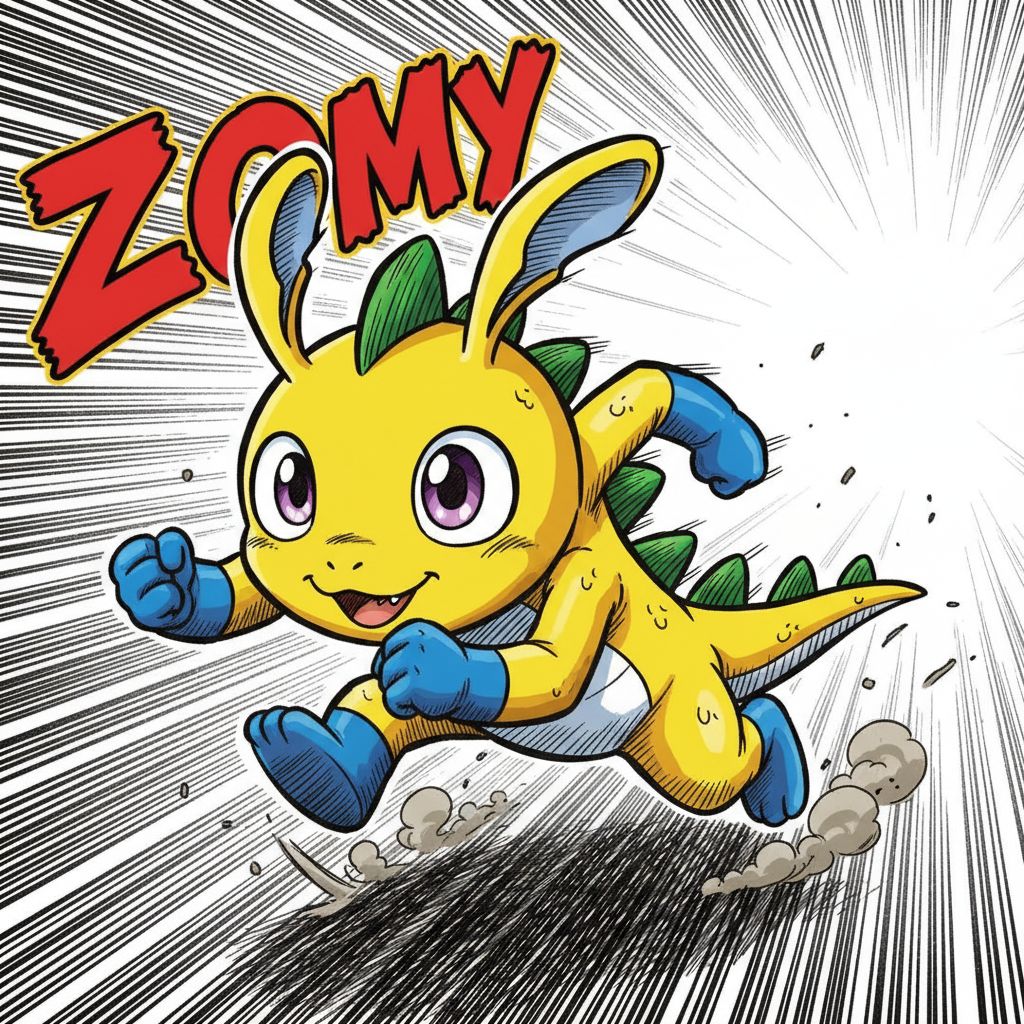8 AI Tricks to Turn Any Photo Into a Viral Masterpiece—No Photoshop Needed
Ever wished you could delete that random photobomber, animate a still sunset, or swap your hoodie for a tuxedo—all in under 30 seconds? Today’s AI Image Editor does exactly that (and more) with one-click magic. Below I’ll walk you through 8 mind-blowing features, real prompt examples, and the exact results you can expect.
Stop wrestling with layers and masks—let AI do the grunt work while you keep the creative control.
🔥 Ready to go viral? Test-drive the 1bit AI Image Editor free
Step 1:Object Remove—Erase Anything in 3 Seconds
Upload, brush over the distraction, hit “Remove”. The AI inpaints the area with pixels that match lighting, texture and depth—no cloning skills required.
Scene 1—Tourist-Free Landmark
Scene 2—Clean Product Shot
Scene 3—Social-Media Ready Selfie
(** **)
**)
Step 2:Animate This Image—Bring Stills to Life
Pick animation style (cinematic push, parallax 3D, or gentle sway), set duration, done. Perfect for Reels, TikTok covers, or dynamic hero banners.
Scene 4—Looping Ocean Waves
(** **)
**)
Step 3:Enhance the Photo—One-Tap Low-Light Fix
The AI relights dark shots while preserving natural contrast—no over-exposed faces or muddy blacks.
Scene 5—Night Street Snap
(** **)
**)
Step 4:Change Pose—Reposition Bodies, Keep Faces
Draw a skeleton arrow; the character moves while facial identity stays locked—ideal for fashion e-commerce.
Scene 6—Casual to Power Stance
(**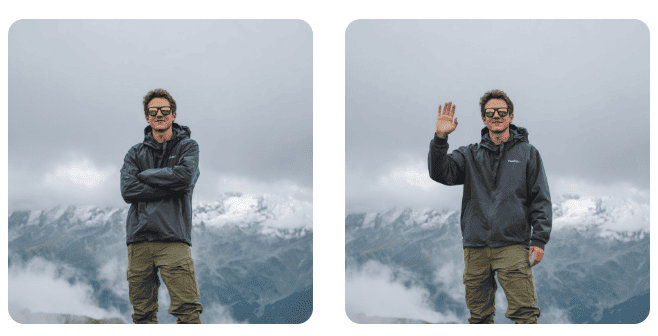 **)
**)
Step 5:AI Clothes—Virtual Wardrobe Swap
Type “vintage denim jacket” or upload a texture—outfit changes fold naturally with wrinkles and shadows.
Scene 7—Seasonal Catalog
(** **)
**)
Step 6:Change the Weather—Mood Makeover
Drag the slider from sunny to foggy; AI relights the scene, adds reflections, even generates matching puddles.
Scene 8—Dramatic Rain
(** **)
**)
Step 7:AI Filter—Instant Art Style
Choose from Studio Ghibli, cyber-punk, oil painting, claymation—filters adapt to your content, not just slap-on overlays.
Scene 9—Portrait to Comic Ink
(** **)
**)
Step 8:Bg Remover—Pixel-Perfect Cut-Out
Hair, fur, transparent objects—clean edges every time. Export PNG or pick a solid color in one click.
Scene 10—E-Commerce Ready
From cleanup to total reinvention, these 8 AI super-powers turn your camera roll into endless content—no technical degree required.
Your Turn—Create Faster Than You Can Swipe
Imagine uploading a single photo and shipping ten variations before your coffee cools. That’s the speed 1bit AI Image Editor delivers—so you can spend time on ideas, not on software tutorials.
All features run in-browser, no install, pay-as-you-go credits, commercial license included.
🚀 Try it now—first 5 images are on us
1bit AI Image Editor Click to edit your first photo free