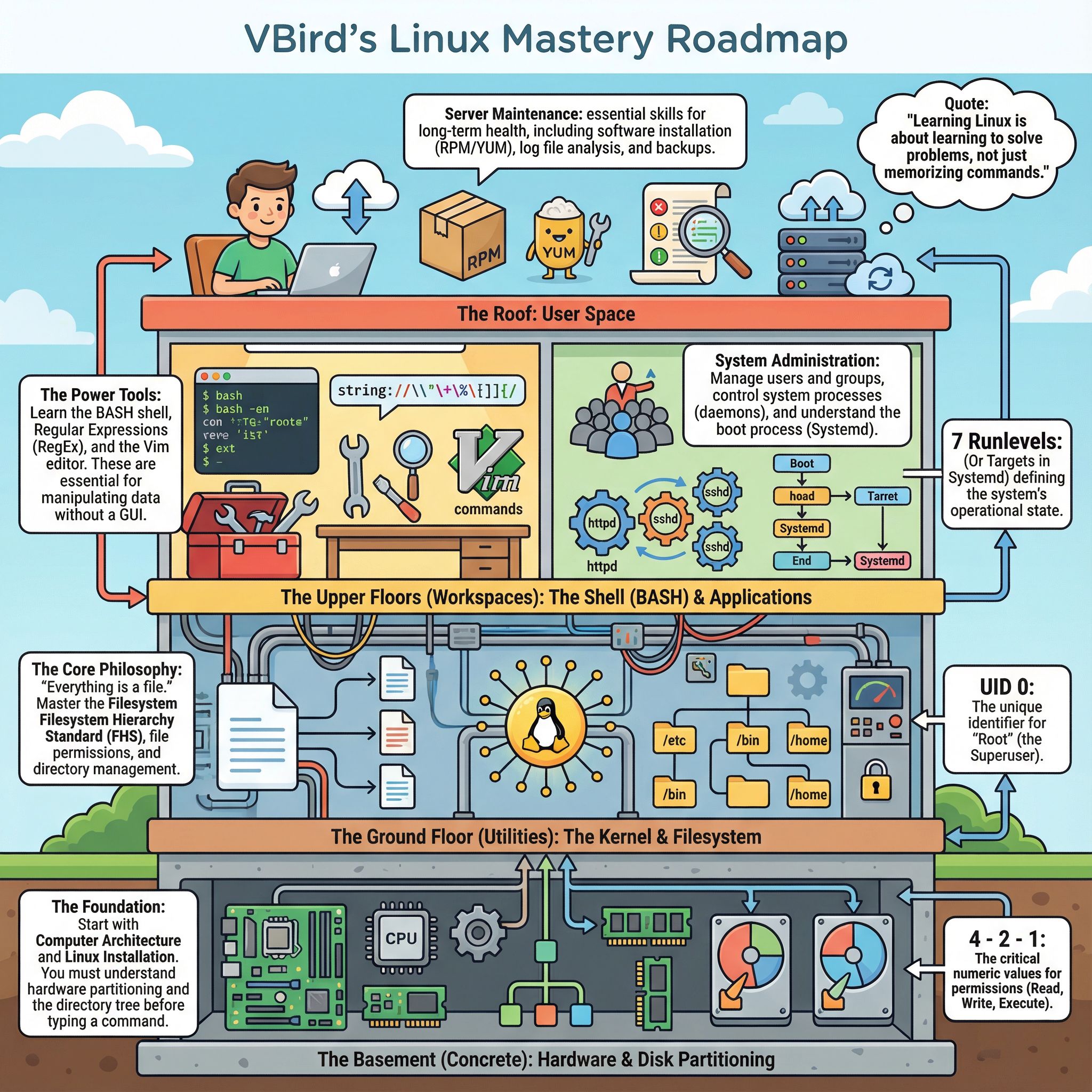60-Second Design: Type a Prompt, Pick a Size, Get a Pro Text Image—No Photoshop
Still wrestling with layers, kerning or blurry exports?
Drop the pen-tool struggle—AI Text Render writes your quoted words directly onto any background in under 60 seconds, pixel-perfect and print-ready.
Below you'll copy-paste the exact prompts (and sizes) we used to create six real-world assets—an event poster, YouTube thumbnail, award certificate, logo mock-up, Instagram quote and an e-commerce banner. Just change the quoted text, choose the aspect ratio, hit generate—done.
🔥 Try it on YOUR quote → 1bit AI Text Render
Step 1:Type Your Quoted Text
Wrap the exact words you want printed in double quotes — the AI will render them letter-by-letter. No quotes = garbled text.
Step 2:Pick Aspect Ratio & Paste Prompt
Copy a prompt below, choose the matching size, click generate. Download 4-K PNG in seconds.
Look 1 Event Poster

Look 2 YouTube Thumbnail

Look 3 Award Certificate
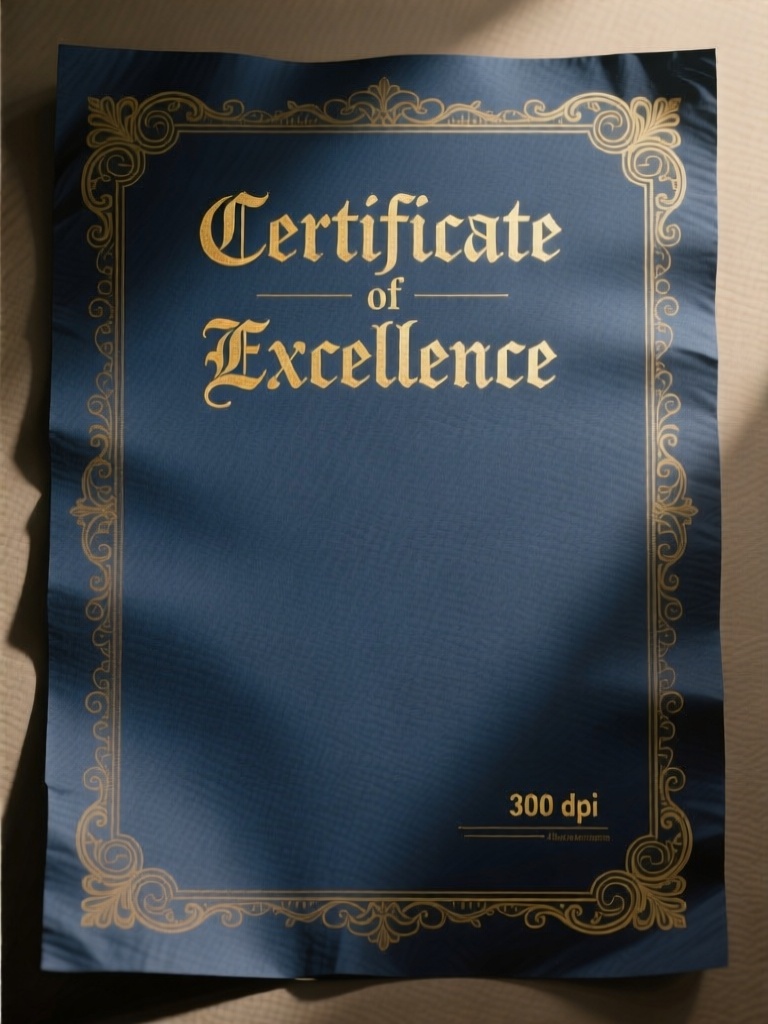
Look 4 Logo Mock-up

Look 5 Instagram Quote
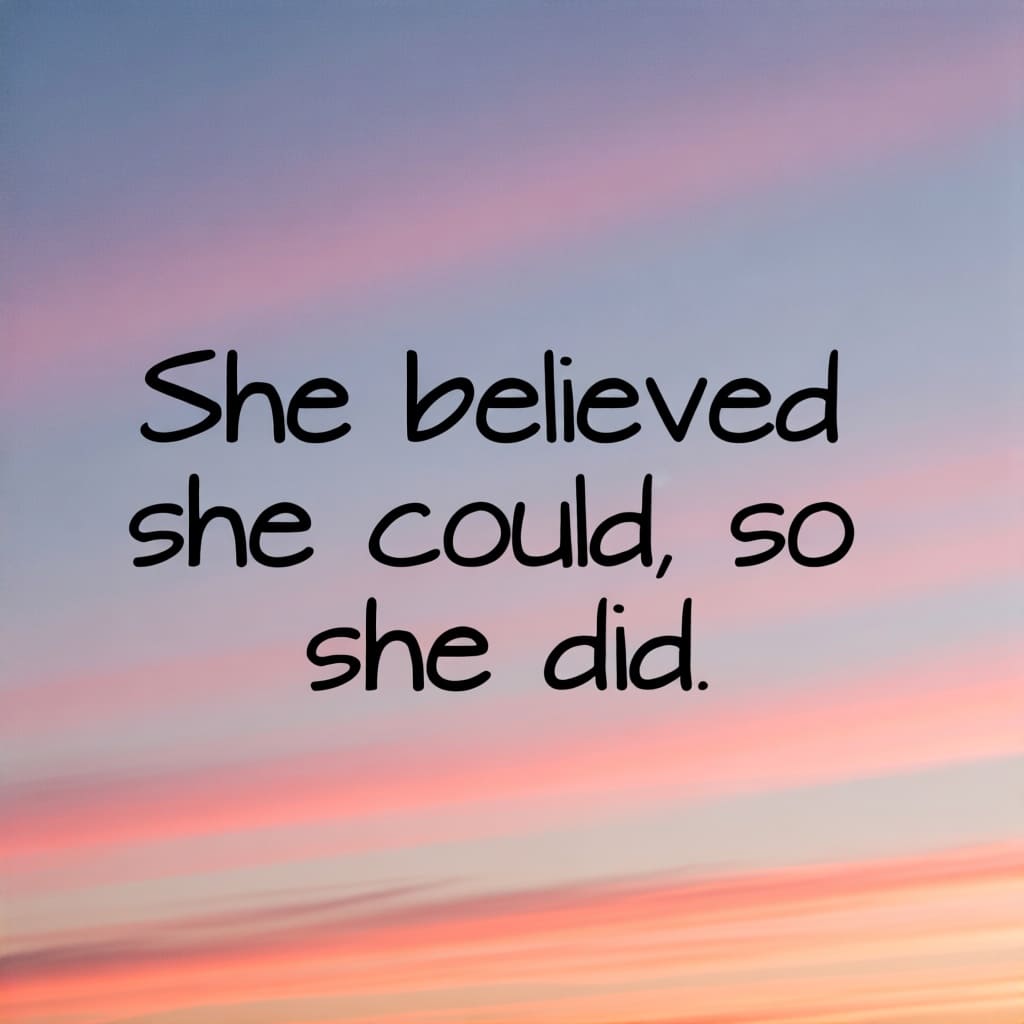
Look 6 E-commerce Hero

Six real-world assets, one tool, zero Photoshop. Your next poster, thumbnail, certificate or ad banner is literally a prompt away.
Your Turn—Beat the Clock
Open 1bit AI Text Render, choose an aspect ratio, paste any prompt above, and download a print-ready image in 60 seconds—no payment info, no watermark.
Because life's too short for manual kerning.
🚀 Render your first quote now
1bit AI Text Render Try It Free