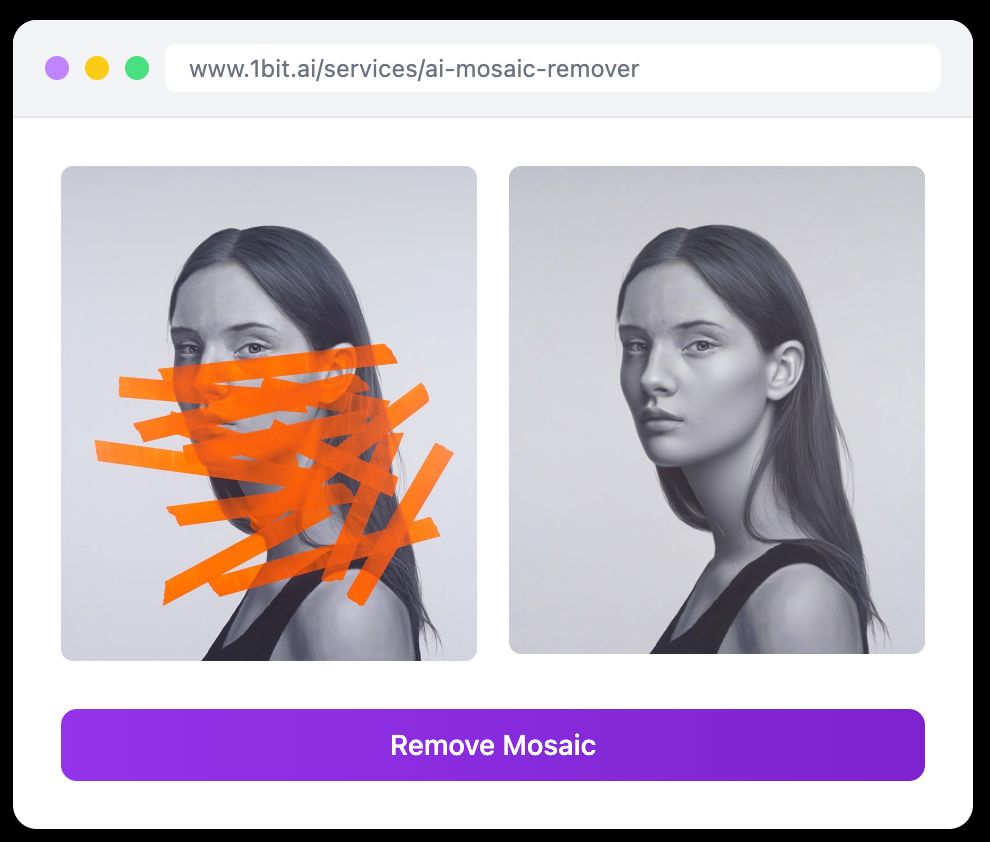AI Mosaic Remover: The Ultimate Tool to Uncensor Images and Remove Blur Effects
In the digital age, image quality and clarity have become paramount for both personal and professional use. Whether you're dealing with historical photographs, social media content, or important documents, pixelated or blurred images can significantly impact readability and visual appeal. AI mosaic remover technology has emerged as a revolutionary solution, offering unprecedented capabilities in image restoration and clarity enhancement.
Our advanced AI mosaic remover represents the cutting edge of image restoration technology. Using sophisticated deep learning algorithms, this powerful tool can intelligently reconstruct missing visual information, effectively removing pixelation, Gaussian blur, censorship overlays, and various distortion effects while maintaining the natural integrity of the original image.
What is AI Mosaic Removal and How It Works
AI mosaic removal is a sophisticated image processing technique that uses artificial intelligence to reconstruct missing or distorted visual data in images. Unlike simple blurring or smoothing filters, our AI system analyzes the surrounding pixels, understands image patterns, and intelligently generates realistic content to fill in missing areas.
The technology behind our mosaic remover involves training neural networks on millions of image samples, enabling the AI to recognize patterns, textures, and structural elements. When processing an image with mosaic effects, the AI:
- Analyzes the pixelated or blurred areas in detail
- Identifies patterns and textures from surrounding regions
- Applies learned knowledge to reconstruct missing information
- Ensures natural integration with the original image
- Maintains consistency with the overall image composition
This approach results in images that look naturally restored rather than artificially reconstructed, providing professional-quality results that preserve the authenticity and integrity of the original content.
Types of Image Distortions Our AI Can Fix
Pixelation Removal
Our AI excels at removing pixelation effects caused by low-resolution scaling or compression artifacts. The system analyzes pixel patterns and reconstructs smooth, natural-looking areas while preserving important details and edges.
Gaussian Blur Correction
Whether from camera focus issues or intentional blurring, Gaussian blur effects are efficiently corrected through advanced deconvolution algorithms combined with AI pattern recognition for optimal detail restoration.
Censorship Overlay Removal
The AI can intelligently remove censorship overlays, black bars, and pixelation used for content moderation while preserving the underlying image details that remain after removal.
Motion Blur Restoration
Images affected by camera shake or subject movement can be restored using AI-powered motion analysis and reverse filtering techniques.
Noise Reduction and Enhancement
Along with mosaic removal, our tool effectively reduces digital noise and enhances overall image quality, resulting in cleaner, more professional-looking photographs.
Key Features of Our AI Mosaic Remover
Intelligent Pattern Recognition
Our AI system can distinguish between different types of visual patterns, textures, and structures, enabling precise reconstruction of missing or distorted areas while maintaining natural-looking results.
Multiple Processing Models
Choose from different AI models based on your specific needs:
- Basic Model: Fast processing for minor corrections (5 credits)
- Premium Model: High-quality restoration with enhanced detail recovery (40 credits)
- Elite Model: Professional-grade results for critical applications (50 credits)
Real-Time Processing
Experience lightning-fast processing speeds with results available in seconds. Our optimized AI infrastructure ensures minimal waiting time without compromising on quality.
Format Compatibility
Support for all major image formats including JPEG, PNG, and WebP, with files up to 20MB for high-resolution processing.
Quality Preservation
Our AI maintains the original image's color balance, lighting conditions, and overall aesthetic while enhancing clarity and detail.
Professional Applications of AI Mosaic Removal
Forensic and Legal Use
Legal professionals and forensic experts use our tool to enhance evidence images, clarify surveillance footage, and improve document readability for court proceedings. The AI provides reliable detail recovery while maintaining the evidentiary integrity of the original image.
Historical Photo Restoration
Photographers, archivists, and historians utilize our technology to restore vintage photographs, newspaper clippings, and historical documents that have suffered from age-related degradation or low-quality scanning.
Content Creation and Marketing
Content creators, social media managers, and marketing professionals enhance image quality for campaigns, presentations, and visual content. This tool helps create more engaging and professional-looking materials.
Academic Research
Researchers in fields such as archaeology, biology, and materials science use image enhancement capabilities to analyze visual data with greater clarity and precision.
Personal Use and Social Media
Individual users can restore old family photos, enhance social media content, and improve image quality for personal projects and sharing.
Step-by-Step Guide: How to Use Our AI Mosaic Remover
Step 1: Upload Your Image
Simply drag and drop or click to upload your image containing mosaic effects, pixelation, or blur. The tool accepts JPEG, PNG, and WebP formats with files up to 20MB.
Step 2: Select Processing Model
Choose your preferred AI model based on your quality requirements and credit allocation. The Premium model provides excellent results for most applications, while the Elite model offers the highest quality for professional use.
Step 3: Initiate Processing
Click the "Remove Mosaic" button and watch as our AI analyzes and reconstructs your image in real-time, providing progress updates throughout the process.
Step 4: Download Results
Once processing is complete, download your restored image with enhanced clarity and natural detail preservation.
Technical Specifications and Requirements
Supported File Formats
Our AI mosaic remover supports:
- JPEG (.jpg, .jpeg)
- PNG (.png)
- WebP (.webp)
File Size Limitations
Maximum file size: 20MB per image. Larger files are automatically optimized during upload to ensure efficient processing while maintaining quality.
Optimal Image Conditions
For best results, ensure your image has:
- Clear definition between mosaic/blurred areas and normal regions
- Sufficient surrounding context for AI pattern recognition
- Original image dimensions preserved (avoid excessive cropping)
- Good contrast between different image elements
Processing Time
Typical processing time ranges from 10-30 seconds depending on image complexity and selected model. The AI provides real-time progress updates during processing.
Quality Comparison: Before and After AI Processing
Pixelation Removal Results
Our AI excels at reconstructing high-frequency details that are lost in pixelated regions. The system analyzes surrounding textures and patterns to generate realistic detail that integrates seamlessly with the original image.
Blur Correction Effectiveness
Gaussian blur and motion blur are effectively corrected through advanced deconvolution techniques combined with AI-guided detail reconstruction, resulting in sharper, more defined images.
Censorship Overlay Removal
When removing censorship overlays, the AI intelligently fills in the underlying content based on surrounding image information, often revealing remarkable detail that was previously obscured.
Credit System and Pricing
Free Registration Bonus
New users receive 500 free credits upon registration, allowing extensive testing and use of all AI models without initial payment requirements.
Credit Consumption
- Basic Model: 5 credits per image
- Premium Model: 40 credits per image (recommended)
- Elite Model: 50 credits per image
Additional Credits
Affordable credit packages available for ongoing use, with bulk discounts for professional users and high-volume requirements.
Privacy and Security Considerations
We prioritize user privacy and data security through comprehensive measures:
Data Protection
- All uploaded images are processed using secure, encrypted connections
- Images are automatically deleted from our servers after processing
- No user data is stored, analyzed, or used for AI training
- Full compliance with international data protection regulations
Confidentiality
Your images remain completely private throughout the processing pipeline. We implement strict access controls and never share user content with third parties.
Advanced Features for Professional Users
Batch Processing Capabilities
Process multiple images simultaneously for improved workflow efficiency, ideal for businesses and organizations handling large volumes of image restoration tasks.
API Integration
Developers can integrate our AI mosaic removal capabilities directly into their applications using our robust API, enabling custom workflows and automated processing.
Custom Model Training
Enterprise users can request custom AI model training for specific image types or restoration requirements, ensuring optimal results for specialized applications.
Troubleshooting Common Issues
Incomplete Restoration
If certain areas remain unclear after processing, try:
- Using a higher-tier AI model (Premium or Elite)
- Ensuring the image has sufficient context around the affected areas
- Verifying that the original image quality allows for effective restoration
Processing Failures
If processing fails, check:
- File format compatibility (JPEG, PNG, WebP only)
- File size (maximum 20MB)
- Internet connection stability
- Available credits in your account
Quality Concerns
For optimal results:
- Use high-quality source images when possible
- Ensure clear demarcation between affected and normal areas
- Choose the appropriate AI model for your quality requirements
Use Cases Across Different Industries
Legal and Forensic Applications
Enhance surveillance footage, clarify evidence images, and improve document readability for legal proceedings. Our AI provides reliable detail recovery while maintaining evidentiary integrity.
Medical and Scientific Research
Improve clarity of microscopy images, enhance medical imaging data, and restore damaged research documentation for better analysis and interpretation.
Entertainment and Media
Content creators use our tool to enhance visual quality, restore old media content, and improve production materials for professional presentations.
Architecture and Real Estate
Enhance property photos, clarify architectural plans, and improve visual materials for marketing and presentation purposes.
Comparison with Traditional Methods
Traditional Photo Editing Software
While programs like Photoshop offer manual enhancement tools, they require significant expertise and time investment. Our AI provides automated, professional-quality results without technical skill requirements.
Simple Blur Filters
Basic blur removal filters often produce unnatural-looking results with artifacts and unrealistic detail. Our AI generates contextually appropriate content that maintains image authenticity.
Manual Restoration
Traditional manual restoration techniques are time-consuming and require specialized skills. Our AI delivers comparable results in seconds rather than hours or days.
Getting Started: Begin Your Image Restoration Journey
Experience the power of AI-powered image restoration with our advanced mosaic removal technology. Whether you're restoring family photos, enhancing professional materials, or improving content quality, our tool provides the capabilities you need for exceptional results.
Register today and receive 500 free credits to explore all features. No payment information required to get started with professional-grade image enhancement.
Why Choose Our AI Mosaic Remover?
- State-of-the-art AI technology with proven effectiveness
- Multiple processing models for different quality requirements
- Fast processing with results in seconds
- Complete privacy and security for your images
- Professional-quality results suitable for any application
- User-friendly interface requiring no technical expertise
- Comprehensive support for various image formats
Transform Your Images Today
Don't let pixelation, blur, or censorship effects limit your image quality. Our AI mosaic remover is ready to restore clarity and detail to any image, providing professional results that preserve the natural beauty and authenticity of your visual content.
Start enhancing your images now and discover what advanced AI technology can do for your visual content!
Try AI Mosaic Remover Now - Get 500 free credits upon registration!