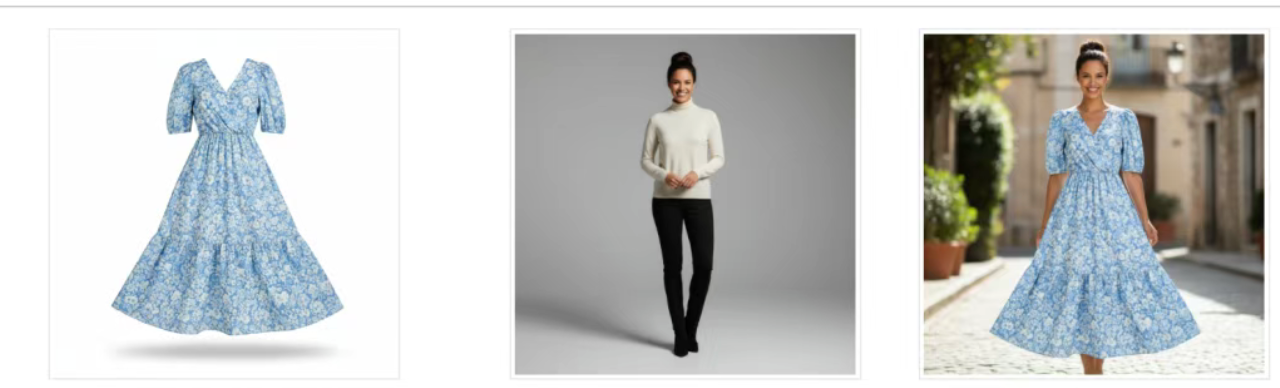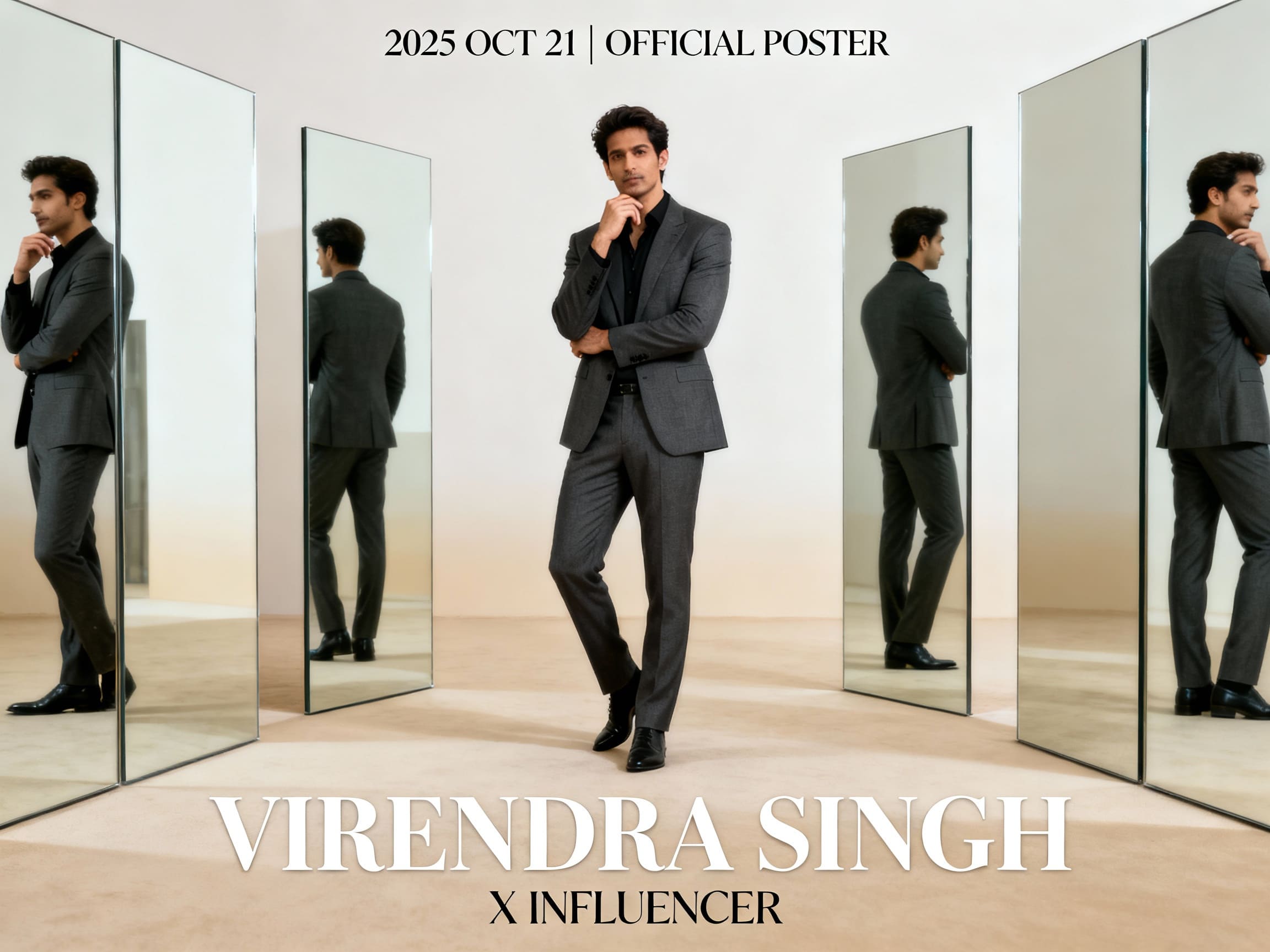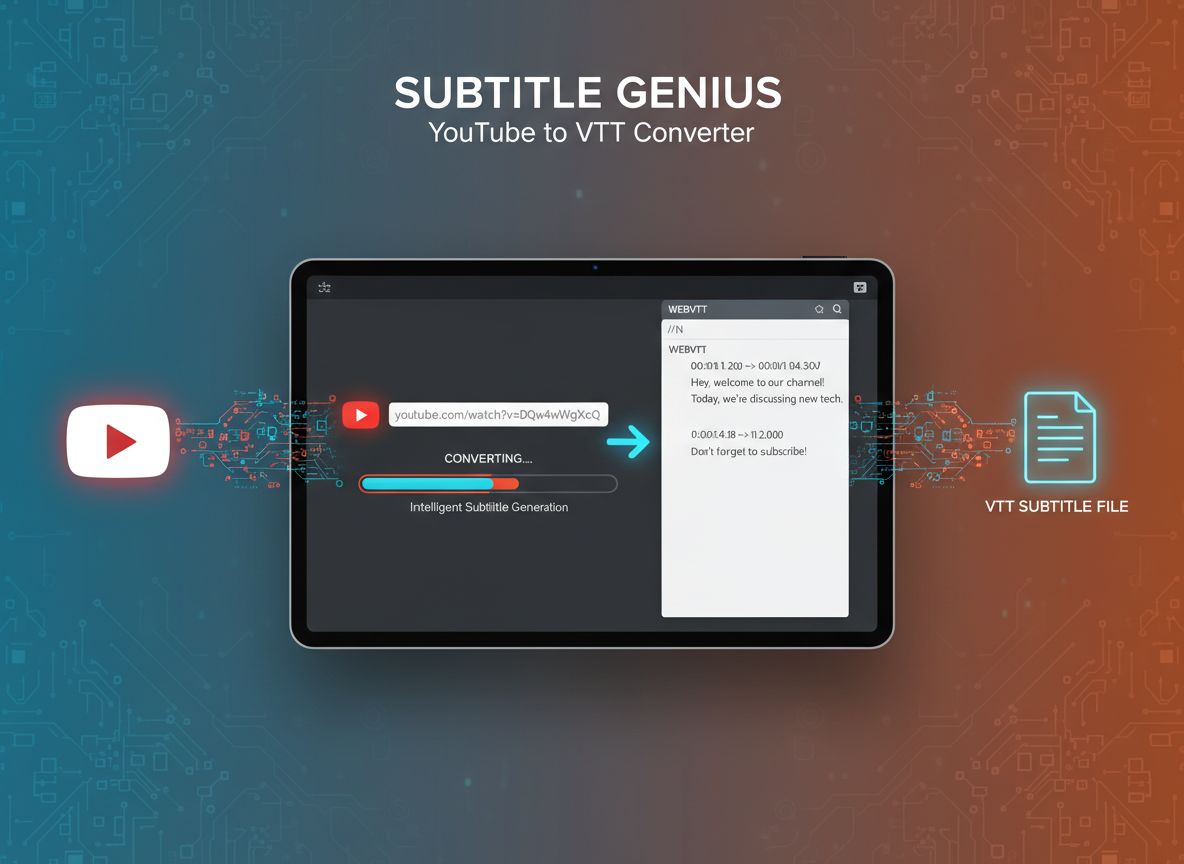6 Prompt Formulas for Stunning AI Images: Photoreal, Stickers, Logos & More
The most common way to create images from text is simply to describe what you want to see. The six formulas below cover photoreal scenes, stylised stickers, accurate text, product mock-ups, minimalist negative-space layouts and sequential comic panels—ready to copy, paste and tweak.
Swap the bracketed words, hit generate and watch your sentence become a pixel-perfect picture.
🔥 Test every formula free: Launch 1-bit AI Image Generator →
Step 1:Photorealistic Scenes
Think like a photographer—state shot type, lens, light, mood, texture and aspect ratio.
1. Portrait of a Japanese Ceramicist
Prompt:A photorealistic close-up portrait of an elderly Japanese ceramicist with deep, sun-etched wrinkles and a warm, knowing smile. He is carefully inspecting a freshly glazed tea bowl. The setting is his rustic, sun-drenched workshop. The scene is illuminated by soft, golden hour light streaming through a window, highlighting the fine texture of the clay. Captured with an 85 mm portrait lens, resulting in a soft, blurred background (bokeh). Vertical portrait orientation.

2. Cinematic Wide Shot

3. Street Photography Moment

Step 2:Stylised Illustrations & Stickers
State the style, key features, palette, line style, shading and force a white background for clean assets.
4. Kawaii Sticker
Prompt:A kawaii-style sticker of a happy red panda wearing a tiny bamboo hat. It's munching on a green bamboo leaf. The design features bold, clean outlines, simple cel-shading, and a vibrant color palette. The background must be white.

Step 3:Accurate Text in Images
Gemini excels at rendering text. Specify the wording, typographic style and overall design.
5. Minimalist Coffee-Shop Logo
Prompt:Create a modern, minimalist logo for a coffee shop called “The Daily Grind”. The text should be in a clean, bold, sans-serif font. The design should feature a simple, stylized icon of a coffee bean seamlessly integrated with the text. The color scheme is black and white.

Step 4:Product Mock-ups & Commercial Photography
Generate clean, studio-lit product shots perfect for e-commerce, ads or branding.
6. Matte-Black Coffee Mug
Prompt:A high-resolution, studio-lit product photograph of a minimalist ceramic coffee mug in matte black, presented on a polished concrete surface. The lighting is a three-point softbox setup designed to create soft, diffused highlights and eliminate harsh shadows. The camera angle is a slightly elevated 45-degree shot to showcase its clean lines. Ultra-realistic, with sharp focus on the steam rising from the coffee. Square image.
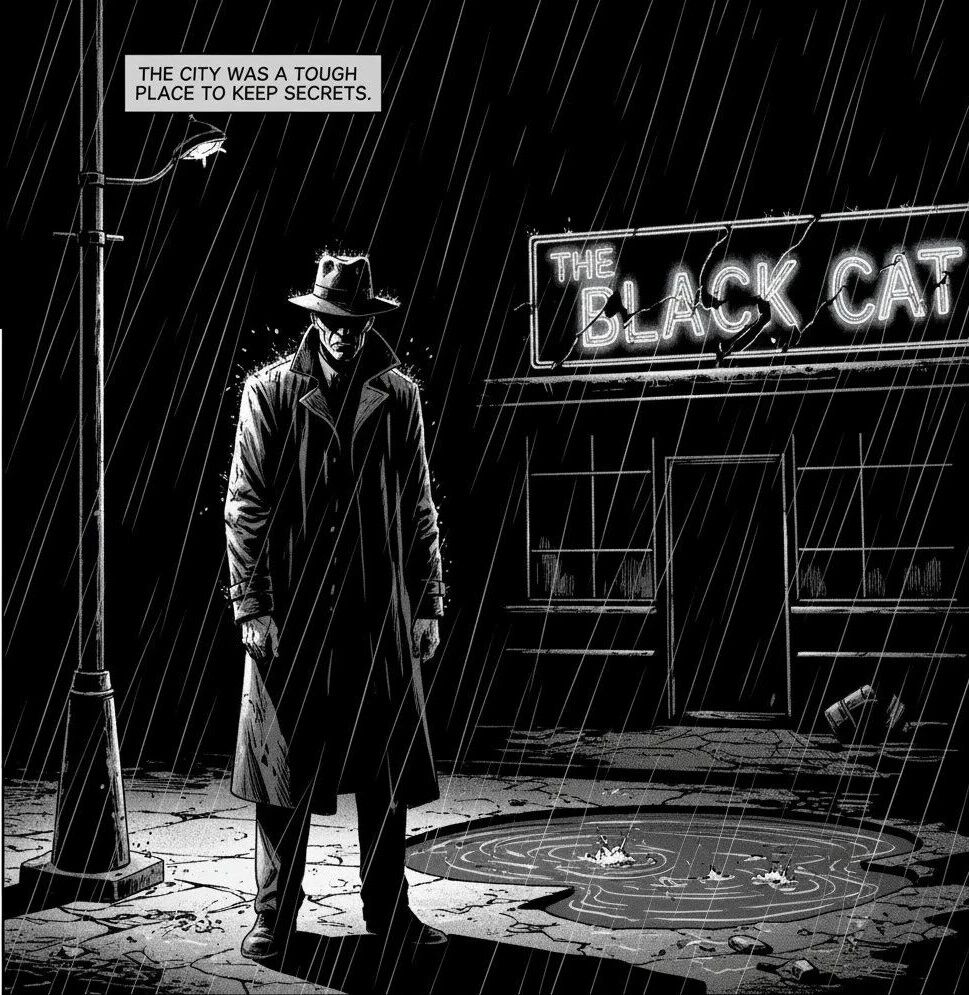
Step 5:Minimalist & Negative-Space Design
Great for website hero images, slide decks or ads that need copy space.
7. Single Red Maple Leaf
Prompt:A minimalist composition featuring a single, delicate red maple leaf positioned in the bottom-right of the frame. The background is a vast, empty off-white canvas, creating significant negative space for text. Soft, diffused lighting from the top left. Square image.

Step 6:Sequential Art / Comic Panel / Storyboard
Create compelling visual stories frame-by-frame—perfect for storyboards, comics or any sequential narrative.
8. Noir Detective Panel
Prompt:A single comic book panel in a gritty, noir art style with high-contrast black and white inks. In the foreground, a detective in a trench coat stands under a flickering streetlamp, rain soaking his shoulders. In the background, the neon sign of a desolate bar reflects in a puddle. A caption box at the top reads “The city was a tough place to keep secrets.” The lighting is harsh, creating a dramatic, somber mood. Landscape.

Every great image starts with a great sentence. Master the sentence and you master the canvas—no brush, no budget, no limits.
Your Turn—Type, Click, Create
These six formulas are only the beginning. Mix lighting terms, swap palettes, invent new genres—then watch 1bit AI render them in seconds.
No credits wasted on blurry trials; 1bit gives you high-resolution downloads and built-in aspect-ratio presets for Instagram, Etsy, print or pitch decks.
🚀 Generate your first masterpiece now
AI Image Generator – 1bit.ai Click here, paste a prompt, get the picture →